作成したアプリケーション
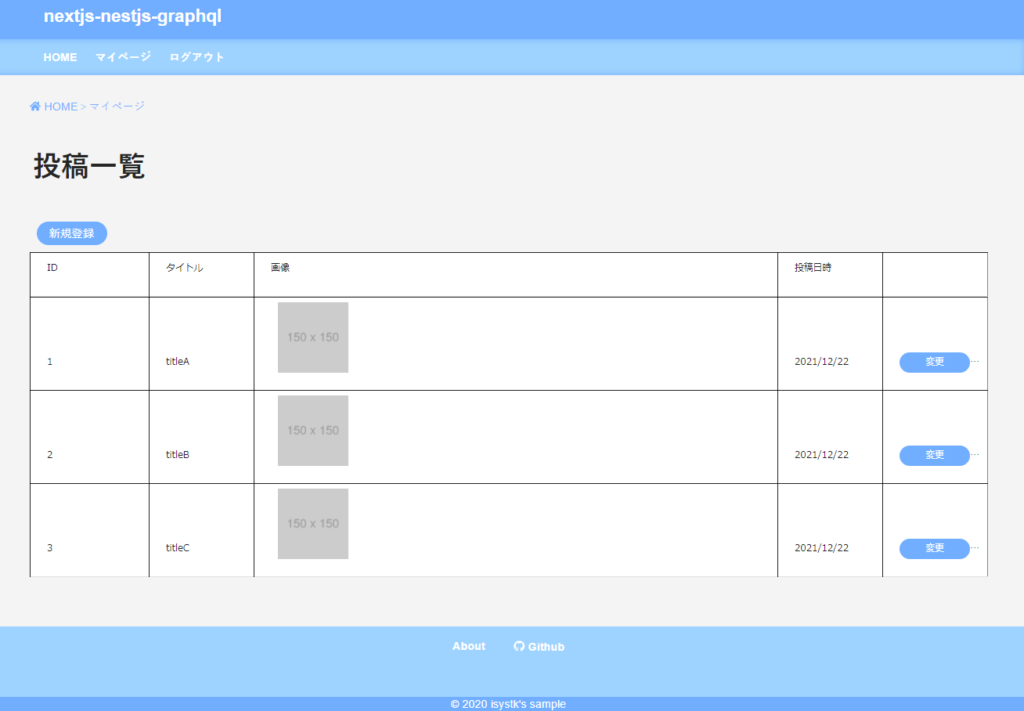
GraphQLの学習用のサンプルアプリケーションです。
フロントエンドは Next.js & Apollo Client 、サーバーサイドは Nest.js & Prisma を利用して作成しています。
主な機能
- ログイン/ログアウト
- 会員登録
- 投稿一覧
- 投稿詳細
- マイページ(一覧・登録・更新・削除)
利用している技術
- Next.js (React16)
- Redux Tool Kit
- Typescript
- Apollo Client
- Nest.js
- Prisma
- GraphQL
Apollo Client を利用した認証機能の実装
Client側 では、Http Header の authorization に token を設定してサーバー側に渡すようにしています。
utilities/api.ts
import {
ApolloClient,
HttpLink,
ApolloLink,
InMemoryCache,
concat,
} from '@apollo/client'
import Env from '../common/env/'
const httpLink = new HttpLink({ uri: Env.externalEndpointUrl })
const authMiddleware = new ApolloLink((operation, forward) => {
// add the authorization to the headers
operation.setContext(({ headers = {} }) => ({
headers: {
...headers,
authorization: 'Bearer ' + localStorage.getItem('token') || null,
},
}))
return forward(operation)
})
const client = new ApolloClient({
cache: new InMemoryCache(),
link: concat(authMiddleware, httpLink),
})
export default client
Server側 では、Http Header の authorization から token を取得して JWT で検証しています。有効なトークンの場合のみ、GraphQLの処理が実行されるようにしています。
auth.service.ts
import { Injectable } from '@nestjs/common';
import { PrismaService } from 'src/prisma.service';
import { AuthenticationError } from 'apollo-server-core';
import { ApolloServer, UserInputError } from 'apollo-server-express';
import { User } from './user/models/user.model';
import * as bcrypt from 'bcrypt';
import * as jwt from 'jsonwebtoken';
type JWT_TOKEN = {
id: number
email: string
}
const initial = {
secret: 'my_secret',
expiresIn: '24h'
}
@Injectable()
export class AuthService {
constructor(
private prisma: PrismaService
) {}
// パスワードをハッシュ化する
public generatePasswordHash = async (password: string) => {
const saltRounds = 10;
return await bcrypt.hash(password, saltRounds);
}
// パスワードをチェックする
public validatePassword = async (user: User, password: string) => {
return await bcrypt.compare(password, user.password);
}
// ユーザトークンを生成する
public createToken = async (user: User) => {
const { id, email }: JWT_TOKEN = user;
return await jwt.sign({ id, email }, initial.secret, { expiresIn: initial.expiresIn });
}
// JWTトークンを公開鍵で検証する
public verifyToken = async (token: string) => {
return await jwt.verify(token, 'my_secret', async (err: any, decoded: JWT_TOKEN) => {
if (err) {
throw new AuthenticationError('Invalid password. ' + err);
} else {
// OK
console.log(`OK: decoded.id=[${decoded.id}], email=[${decoded.email}]`);
const user = await this.prisma.user.findUnique({where: {email: decoded.email}});
if (!user) throw new UserInputError('No user found with this login credentials.');
return user
}
})
}
}
auth/guards/auth.guard.ts
import { Injectable, CanActivate, ExecutionContext } from '@nestjs/common';
import { AuthService } from 'src/auth.service';
import { GqlExecutionContext } from '@nestjs/graphql';
import { AuthenticationError } from 'apollo-server-core';
@Injectable()
export class GqlAuthGuard implements CanActivate {
constructor(
private auth: AuthService
) {}
async canActivate(context: ExecutionContext): Promise<boolean> {
const req = this.getRequest(context);
// headerからtokenを取得
const authHeader = req.headers.authorization as string;
if (!authHeader) {
throw new AuthenticationError('Authorization header not found.');
}
const [type, token] = authHeader.split(' ');
if (type !== 'Bearer') {
throw new AuthenticationError(`Authentication type \\'Bearer\\' required. Found \\'${type}\\'`);
}
// JWTトークンを公開鍵で検証する
await this.auth.verifyToken(token);
return true
}
private getRequest = (context: ExecutionContext) => {
const ctx = GqlExecutionContext.create(context);
return ctx.getContext().req;
}
}
post/post.resolver.ts
@Mutation(() => Post)
@UseGuards(GqlAuthGuard)
async createPost(
@Args('title') title: string,
@Args('description') description: string,
@Args('photo') photo: string,
@Args('authorId') authorId: number,
) {
return this.prisma.post.create({ data: { title, description, photo, authorId } });
}
開発環境の構築
ソースコード
MIT ライセンスにてコードを公開していますのでご利用下さいませ。
https://github.com/isystk/nextjs-nestjs-graphql
ディレクトリ構造
.
├── docker/
│ ├── mysql/
│ ├── nestjs/
│ │ └── app/ (Nest.js のソースコード)
│ │ ├── prisma/
│ │ ├── src/
│ │ └── test/
│ └── docker-compose.yml
├── src/ (Next.js のソースコード)
│ ├── @types/
│ ├── auth/
│ ├── common/
│ ├── components/
│ ├── pages/
│ ├── store/
│ ├── styles/
│ └── utilities/
└── test/操作用シェルスクリプトの使い方
Usage:
dc.sh [command] [<options>]
Options:
stats|st Dockerコンテナの状態を表示します。
init Dockerコンテナ・イメージ・生成ファイルの状態を初期化します。
start すべてのDaemonを起動します。
stop すべてのDaemonを停止します。
mysql login MySQLデータベースにログインします。
mysql export <PAHT> MySQLデータベースのdumpファイルをエクスポートします。
mysql import <PAHT> MySQLデータベースにdumpファイルをインポートします。
mysql restart MySQLデータベースを再起動します。
server login Nest.jsのサーバーにログインします。
server start Nest.jsを起動します。
prisma studio Prisma Studio を起動します。
prisma migrate Prisma の Migrate を実行します。
--version, -v バージョンを表示します。
--help, -h ヘルプを表示します。
起動方法
# 下準備 $ ./dc.sh init # Dockerを起動する $ ./dc.sh start # データベースとPHPが立ち上がるまで少し待ちます。(初回は5分程度) # MySQLにログインしてみる $ ./dc.sh mysql login # DBのマイグレーション $ ./dc.sh prisma migrate # サーバーの起動 $ ./dc.sh server start # Dockerを停止する場合 $ ./dc.sh stop
GraphQL
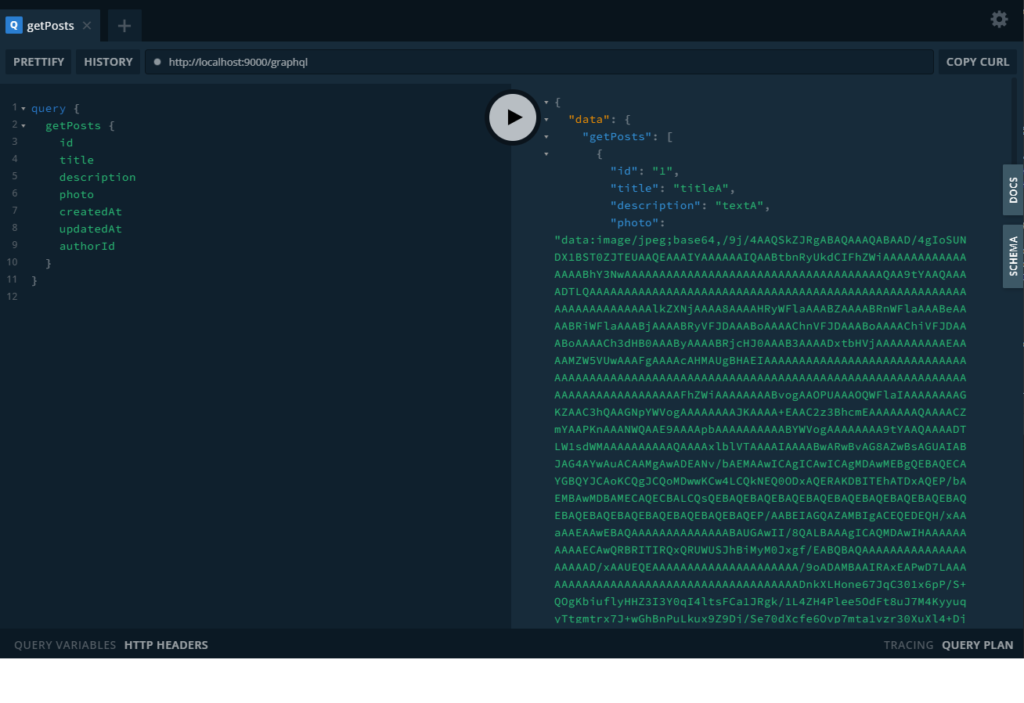
# 以下のように必要なフィールドのみを指定してデータを取得できます。
query {
getPosts {
id
title
description
photo
createdAt
updatedAt
authorId
}
}
Prisma
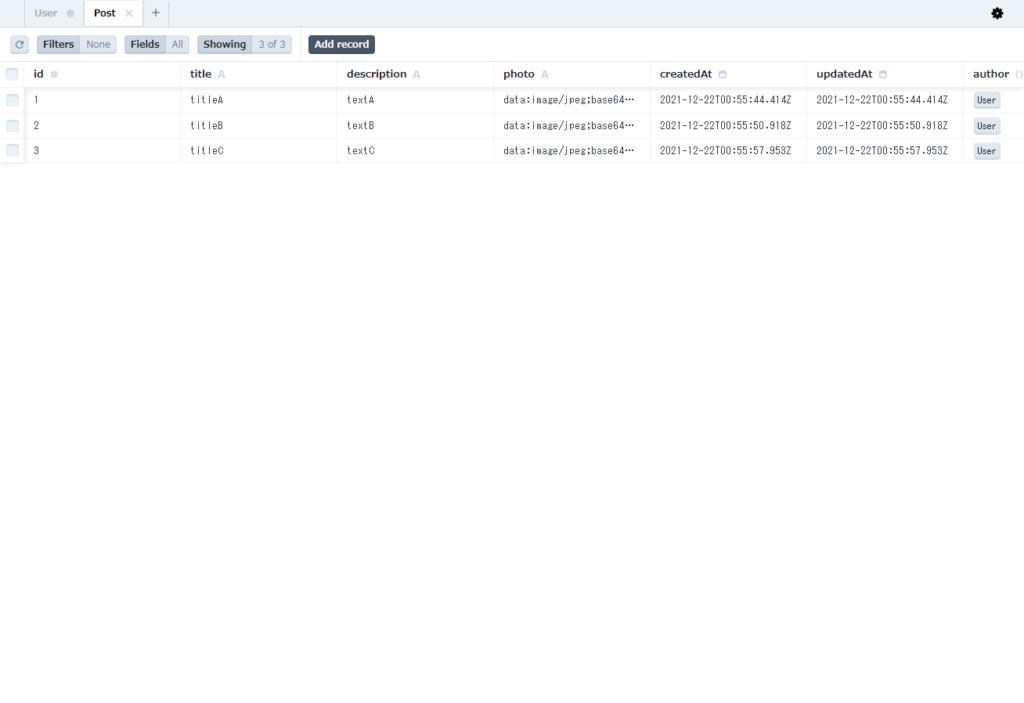
$ ./dc.sh server prisma





Warning: Undefined variable $aria_req in /home/r2383233/public_html/blog.isystk.com/wp-content/themes/isystk-blog-blue/comments.php on line 21
Warning: Undefined variable $html5 in /home/r2383233/public_html/blog.isystk.com/wp-content/themes/isystk-blog-blue/comments.php on line 24
Warning: Undefined variable $aria_req in /home/r2383233/public_html/blog.isystk.com/wp-content/themes/isystk-blog-blue/comments.php on line 24
Warning: Undefined variable $aria_req in /home/r2383233/public_html/blog.isystk.com/wp-content/themes/isystk-blog-blue/comments.php on line 27