作成したオーバーレイ
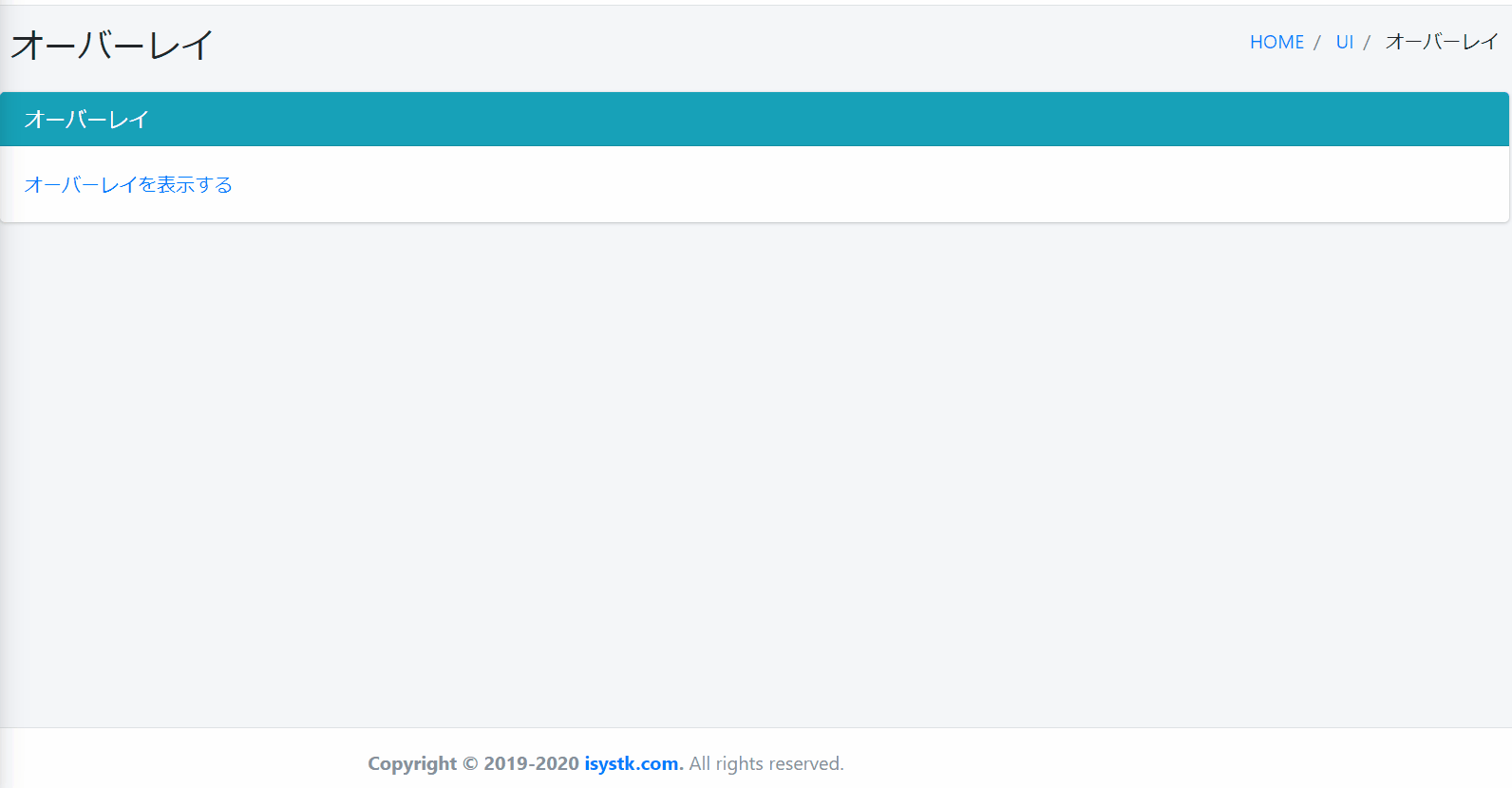
Vue.jsで利用できるオーバーレイ(モーダル)のコンポーネントを作成しました。親コンポーネントでオーバーレイ内に表示するコンテンツをslotで指定してから、propで表示の切り替えが可能です。
デモページ
https://demo.isystk.com/nuxtjs/ui/overlay
作成したコンポーネント
Overlay.vue
<template>
<div>
<div
v-if="isVisible"
id="overlay-background"
@click.prevent="close()"
></div>
<div class="isystk-overlay" :class="{ open: isVisible }">
<a href="#" class="close" @click.prevent="close()">
<i class="far fa-times-circle"></i>
</a>
<div class="wrap">
<slot name="body"></slot>
</div>
</div>
</div>
</template>
<script lang="ts">
import { PropType } from "vue";
import { Component, Vue, Prop, PropSync, Watch } from "vue-property-decorator";
@Component({
layout: "loginLayout"
})
export default class Overlay extends Vue {
// 表示するかどうか
@PropSync("isVisibleOverlay", {
type: Boolean,
default: false
})
isVisible;
// オーバーレイを閉じます
close(): void {
this.isVisible = false;
}
}
</script>
<style lang="scss" scoped>
#overlay-background {
position: fixed;
top: 0;
left: 0;
width: 100%;
height: 100%;
background-color: #0e0e0e;
opacity: 0.5;
z-index: 10000;
}
.isystk-overlay {
position: absolute;
top: 10%;
left: 10%;
width: 80%;
max-width: 1200px;
z-index: 10001;
background: #fff;
opacity: 0;
visibility: hidden;
transition: 0.1s linear;
}
.isystk-overlay .wrap {
background-color: #fff;
padding: 10px;
}
.isystk-overlay.open {
opacity: 1;
visibility: visible;
animation: open-animation 0.5s ease 0s 1 forwards;
}
@keyframes open-animation {
0% {
transform: scaleY(0.1) scaleX(0.1);
}
50% {
transform: scaleY(1) scaleX(0.1);
}
100% {
transform: scaleY(1) scaleX(1);
}
}
.isystk-overlay .title {
margin-bottom: 5px;
padding: 5px;
border-bottom: solid 1px #ccc;
font-size: 20px;
}
.isystk-overlay td {
padding: 10px;
}
.isystk-overlay .close {
position: absolute;
right: 0;
margin: 5px;
zoom: 100%;
color: #333;
}
</style>
使い方
<template>
<div>
<div class="row">
<div class="col-12">
<a href="#" @click.prevent="showOverlay()">
オーバーレイを表示する
</a>
</div>
</div>
<div class="row">
<div class="col-sm-5 m-auto">
<Overlay :is-visible-overlay.sync="isVisibleOverlay">
<template v-slot:body>
オーバーレイ内に表示するコンテンツ
</template>
</Overlay>
</div>
</div>
</div>
</template>
<script lang="ts">
import { Component, Vue } from "vue-property-decorator";
import Overlay from "@/components/ui/Overlay.vue";
@Component({
components: {
Overlay
}
})
export default class extends Vue {
isVisibleOverlay = false;
showOverlay(): void {
this.isVisibleOverlay = true;
}
}
</script>
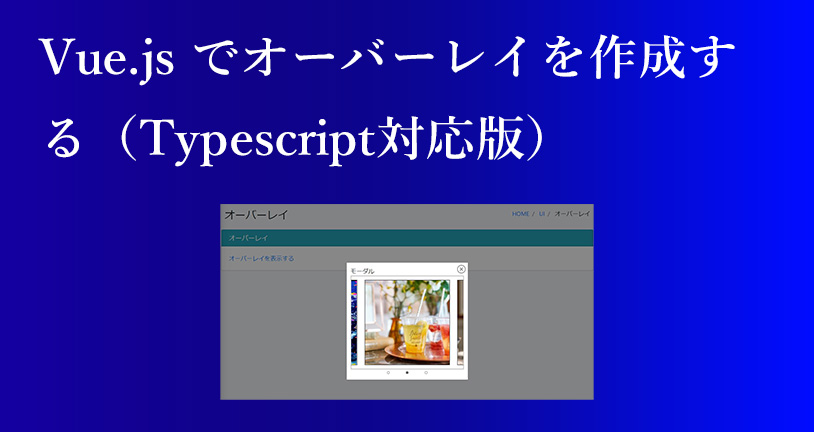
.jpg)


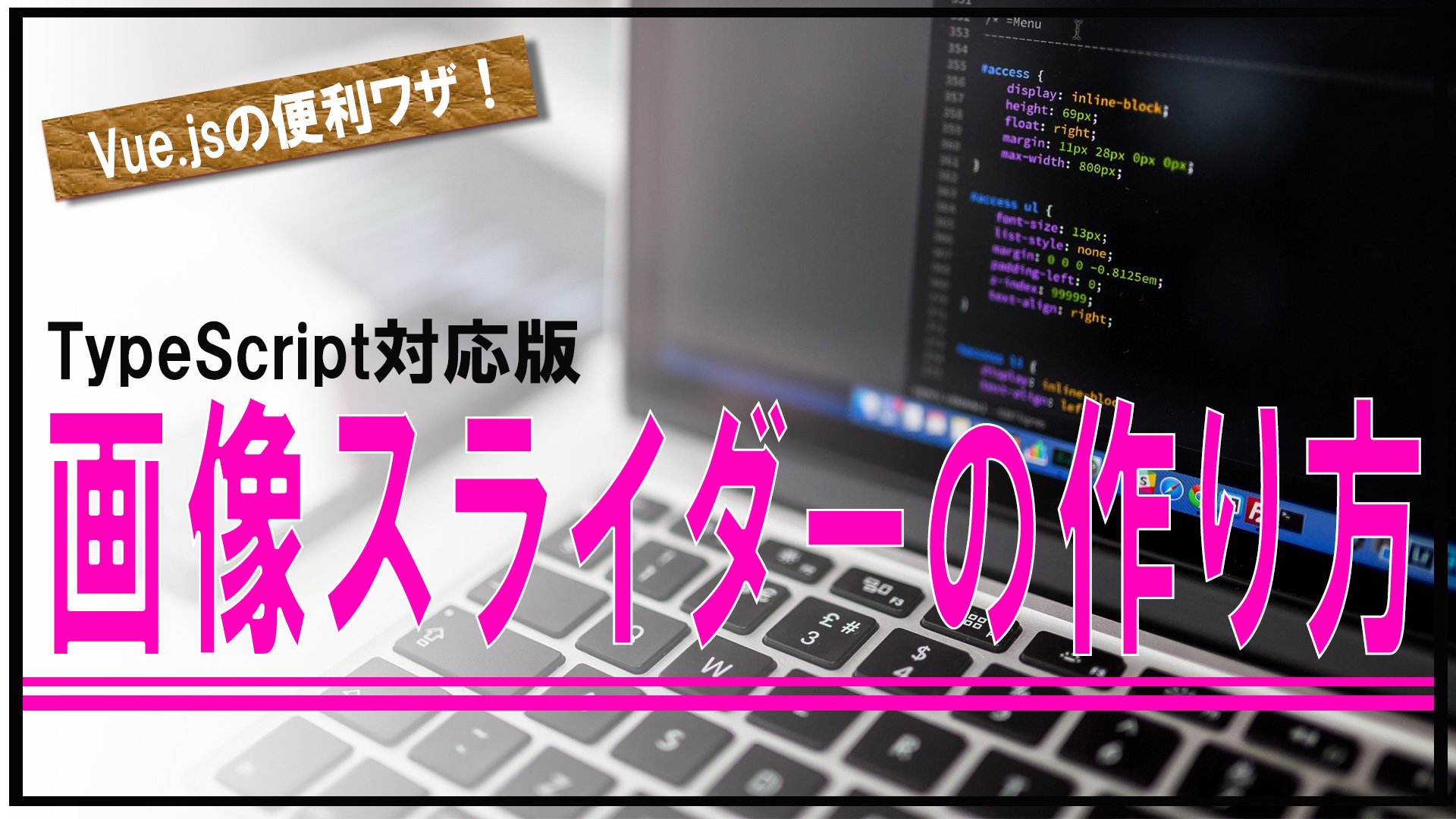
Warning: Undefined variable $aria_req in /home/r2383233/public_html/blog.isystk.com/wp-content/themes/isystk-blog-blue/comments.php on line 21
Warning: Undefined variable $html5 in /home/r2383233/public_html/blog.isystk.com/wp-content/themes/isystk-blog-blue/comments.php on line 24
Warning: Undefined variable $aria_req in /home/r2383233/public_html/blog.isystk.com/wp-content/themes/isystk-blog-blue/comments.php on line 24
Warning: Undefined variable $aria_req in /home/r2383233/public_html/blog.isystk.com/wp-content/themes/isystk-blog-blue/comments.php on line 27