作成した画像スライダー

Vue.jsで利用できる画像スライダーのコンポーネントを作成しました。親コンポーネントからPropでオプションを渡すことで、カルーセルやオートページャなどの機能にも対応しています。
対応している機能
- カルーセル(最終ページの右に1ページ目を表示)
- 1ページに複数の画像を表示する
- オートページャ(一定時間おきに自動スライドさせる)
デモページ
https://demo.isystk.com/nuxtjs/ui/carousel
作成したコンポーネント
ImageCarousel.vue
<template>
<div>
<div
class="box"
@mousedown.prevent="onTouchStart"
@touchstart.prevent="onTouchStart"
>
<div
class="list"
:style="[_listStyle, imageSize]"
@transitionend="onTransitionEnd"
>
<!-- 後ろの要素をコピー -->
<template v-for="(e, index) in COPY_COUNT">
<div
v-if="isCarousel"
:key="'before' + index"
class="list__item"
:style="[imageSize]"
>
<div class="item square">
<img :src="imagePath[imagePath.length - (COPY_COUNT - index)]" />
</div>
</div>
</template>
<!-- 本体 -->
<template v-for="(e, index) in imagePath">
<div :key="index" class="list__item" :style="[imageSize]">
<div class="item square">
<img :src="e" />
</div>
</div>
</template>
<!-- 最初の要素をコピー -->
<template v-for="(e, index) in COPY_COUNT">
<div
v-if="isCarousel"
:key="'after' + index"
class="list__item"
:style="[imageSize]"
>
<div class="item square">
<img :src="imagePath[index]" />
</div>
</div>
</template>
</div>
</div>
<ul class="paging dot">
<template v-for="e in maxPageNo">
<li
:key="e"
:class="currentPageNo == e ? 'active' : ''"
@click.prevent="changePage(e)"
></li>
</template>
</ul>
</div>
</template>
<script lang="ts">
import { PropType } from "vue";
import { Component, Vue, Prop, PropSync, Watch } from "vue-property-decorator";
@Component
export default class ImageCarousel extends Vue {
// 表示する画像のパス
@Prop({
type: Array as PropType<string[]>,
default: () => [],
required: true
})
imagePath;
// カルーセルするかどうか
@Prop({ type: Boolean, default: false, required: false })
isCarousel;
// 自動でページングさせるかどうか
@Prop({ type: Boolean, default: false, required: false })
isAutoPager;
// 画像表示のサイズ指定
@Prop({
type: Object as PropType<string>,
default: () => ({ width: "200px", height: "200px" }),
required: true
})
imageSize;
// 1ページでスライドさせる子要素の数
@Prop({ type: Number, default: 1, required: false })
shift;
// 初期表示するページNo
@Prop({ type: Number, default: 1, required: false })
pageNo;
// 表示中のページNo
currentPageNo = this.pageNo;
// 最大ページ数
get maxPageNo(): number {
return this.imagePath.length / this.shift;
}
private currentNum = 0;
private diffX = 0;
private startX: number | null = null;
private COPY_COUNT = this.shift * 2; // コピーする数
private isAnimating = false;
// 1ページでスライドさせる子要素の数に応じて初期表示位置をシフトする
get startShift(): number {
return Math.floor(this.shift / 2);
}
mounted(): void {
// PC向け
window.addEventListener("mousemove", this.onTouchMove);
window.addEventListener("mouseup", this.onTouchUp);
// スマホ向け
window.addEventListener("touchmove", this.onTouchMove);
window.addEventListener("touchend", this.onTouchUp);
// 初期ページを設定
this.changePage(this.pageNo);
// 自動でページングさせる
if (this.isAutoPager) {
this.startTimer();
}
}
beforeDestroy(): void {
// PC向け
window.removeEventListener("mousemove", this.onTouchMove);
window.removeEventListener("mouseup", this.onTouchUp);
// スマホ向け
window.removeEventListener("touchmove", this.onTouchMove);
window.removeEventListener("touchend", this.onTouchUp);
}
// スライドアニメーション
get _listStyle(): any {
if (this.isCarousel) {
return {
transition: this.isAnimating ? "" : "none",
transform: `translate3d(${-100 *
(this.startShift +
this.currentNum +
this.COPY_COUNT)}%, 0, 0) translate3d(${this.diffX}px, 0, 0)`
};
} else {
return {
transition: this.startX == null ? "" : "none",
transform: `translate3d(${-100 *
(this.startShift + this.currentNum)}%, 0, 0) translate3d(${
this.diffX
}px, 0, 0)`
};
}
}
onTouchStart(e): void {
if (e.touches && e.touches[0]) {
this.startX = e.touches[0].clientX;
} else if (e.originalEvent && e.originalEvent.changedTouches[0]) {
this.startX = e.originalEvent.changedTouches[0].clientX;
} else if (e.clientX) {
this.startX = e.clientX;
}
}
onTouchMove(e): void {
if (this.startX == null) {
return;
}
if (e.touches && e.touches[0]) {
this.diffX = e.touches[0].clientX - this.startX;
} else if (e.originalEvent && e.originalEvent.changedTouches[0]) {
this.diffX = e.originalEvent.changedTouches[0].clientX - this.startX;
} else if (e.clientX) {
this.diffX = e.clientX - this.startX;
}
}
onTouchUp(e): void {
this.startX = null;
if (this.diffX > 20) {
if (this.isCarousel) {
this.currentNum -= this.shift;
this.isAnimating = true;
} else {
this.currentNum = Math.max(this.currentNum - this.shift, 0);
}
// ページ番号を設定
if (this.currentPageNo > 1) {
this.currentPageNo -= 1;
} else if (this.isCarousel) {
this.currentPageNo = this.maxPageNo;
}
}
if (this.diffX < -20) {
if (this.isCarousel) {
this.currentNum += this.shift;
this.isAnimating = true;
} else {
this.currentNum = Math.min(
this.currentNum + this.shift,
this.imagePath.length - this.shift
);
}
// ページ番号を設定
if (this.currentPageNo < this.maxPageNo) {
this.currentPageNo += 1;
} else if (this.isCarousel) {
this.currentPageNo = 1;
}
}
this.diffX = 0;
}
onTransitionEnd(): void {
this.adjustPosition();
}
adjustPosition(): void {
this.isAnimating = false;
this.currentNum =
(this.currentNum + this.imagePath.length) % this.imagePath.length;
}
// 引数で指定したページ番号を表示する
changePage(num: number): void {
this.isAnimating = true;
this.currentNum = this.shift * (num - 1);
this.currentPageNo = num;
}
// 自動でページングさせる
startTimer(): void {
const timer = window.setTimeout(() => {
clearInterval(timer);
let showPageNo = this.currentPageNo + 1;
if (showPageNo > this.maxPageNo) {
showPageNo = 1;
}
this.changePage(showPageNo);
this.startTimer();
}, 5000);
}
}
</script>
<style lang="scss" scoped>
.box {
border: solid 2px #ccc;
overflow: hidden;
}
.list {
width: 200px;
margin: 0 auto;
white-space: nowrap;
font-size: 0;
transition: transform 0.5s;
&__item {
display: inline-block;
padding: 10px;
width: 100%;
height: 200px;
font-size: 16px;
}
}
.item {
width: 100%;
height: 100%;
border: solid 1px #000;
user-select: none;
&--copy {
background-color: #f0f0ff;
}
}
.square {
width: 100%;
position: relative;
}
.square img {
width: 100%;
height: 100%;
position: absolute;
top: 0;
object-fit: cover;
}
.paging {
display: flex;
justify-content: space-around;
padding: 0;
}
.paging.dot {
width: 50%;
margin: 5px auto;
}
.paging.dot li {
border: 1px solid #666;
border-radius: 50%;
width: 7px;
height: 7px;
list-style-type: none;
}
.paging.dot li.active {
background: #666;
}
</style>
使い方
オプションの一覧
image-path:String[] ・・・ 画像URL
is-carousel:boolean ・・・ カルーセルさせるかどうか
image-size: {width: String, height: String} ・・・画像の表示サイズ
shift:number ・・・ 1ページに表示する画像の数
is-auto-pager:boolean ・・・ 自動でスライドさせるかどうか
<template>
<div>
<div class="row">
<div class="col-sm-6">
<label class="control-label">
1ページ1枚(250x250)、カルーセルなし
</label>
<ImageCarousel
:image-path="imagePath"
:is-carousel="false"
:image-size="{ width: '250px', height: '250px' }"
/>
</div>
</div>
<div class="row">
<div class="col-sm-6">
<label class="control-label">
1ページ1枚(250x250)、カルーセルあり
</label>
<ImageCarousel
:image-path="imagePath"
:is-carousel="true"
:image-size="{ width: '250px', height: '250px' }"
/>
</div>
</div>
<div class="row">
<div class="col-sm-6">
<label class="control-label">
1ページ3枚(150x150)、カルーセルなし
</label>
<ImageCarousel
:image-path="imagePath"
:is-carousel="false"
:image-size="{
width: '100px',
height: '100px'
}"
:shift="3"
/>
</div>
</div>
<div class="row">
<div class="col-sm-6">
<label class="control-label">
1ページ3枚(150x150)、オートページャ
</label>
<ImageCarousel
:image-path="imagePath"
:is-carousel="true"
:image-size="{
width: '100px',
height: '100px'
}"
:shift="3"
:is-auto-pager="true"
/>
</div>
</div>
</div>
</template>
<script lang="ts">
import { Component, Vue } from "vue-property-decorator";
import ImageCarousel from "@/components/ui/ImageCarousel.vue";
@Component({
components: {
ImageCarousel
}
})
export default class extends Vue {
imagePath = [
require("@/assets/img/thumb/sample1.jpg"),
require("@/assets/img/thumb/sample2.jpg"),
require("@/assets/img/thumb/sample3.jpg")
];
}
</script>
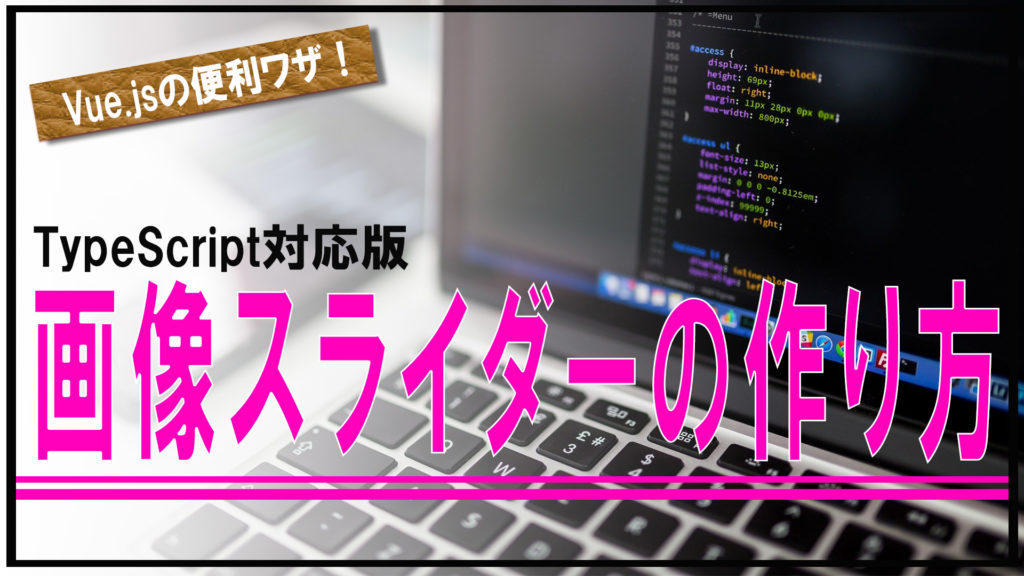




Warning: Undefined variable $aria_req in /home/r2383233/public_html/blog.isystk.com/wp-content/themes/isystk-blog-blue/comments.php on line 21
Warning: Undefined variable $html5 in /home/r2383233/public_html/blog.isystk.com/wp-content/themes/isystk-blog-blue/comments.php on line 24
Warning: Undefined variable $aria_req in /home/r2383233/public_html/blog.isystk.com/wp-content/themes/isystk-blog-blue/comments.php on line 24
Warning: Undefined variable $aria_req in /home/r2383233/public_html/blog.isystk.com/wp-content/themes/isystk-blog-blue/comments.php on line 27